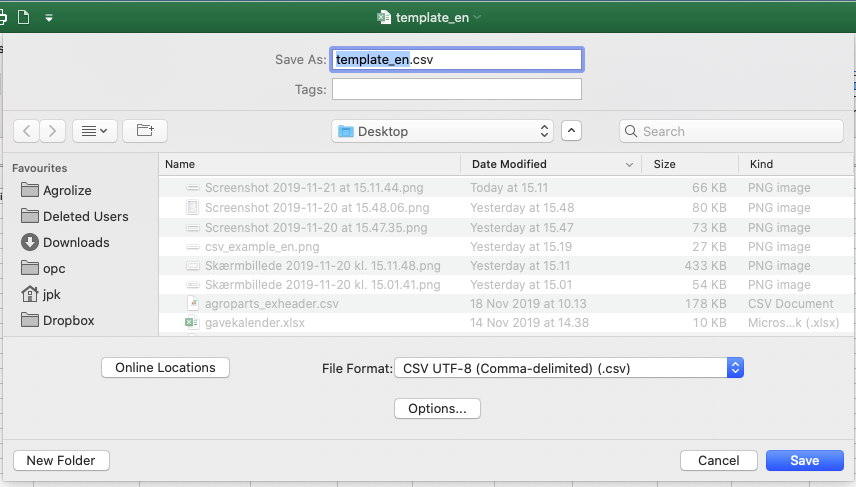How to make the CSV file
A CSV file is a simple text file that can be made in Microsoft Excel, Libreoffice or any other application that can export to the CSV format.
Below is a guide on how to make a CSV file with Microsoft Excel.
Important note
Do not use Word or any other text formatting tool. The file will not be usable for import.
CSV file with Microsoft Excel
- Open a new spreadsheet in Excel or open a file containing your product information.
If you do not have your data in an existing file, you might want to use this file as a template: template_en.xlsx - We have 14 columns on each product. 6 of them are mandatory, and the rest is optional.
This means that you need 6-14 columns in the spreadsheet. The order of the columns can be adjusted later.- Part Number (mandatory)
- Manufacturer Part Number
- Description English (mandatory) (At least one of the description fields are mandatory)
- Description Danish (mandatory)
- Description German (mandatory)
- Quantity (mandatory)
- Price (mandatory)
- Discount (mandatory): % integer
- Brand Code (mandatory). Click here to see Brand Codes
- Weight: kg
- Length: cm
- Width: cm
- Height: cm
- Image: filename. Must be unique. This feature will be availabe at a later time.
If your are using all the columns In Excel it could look like this: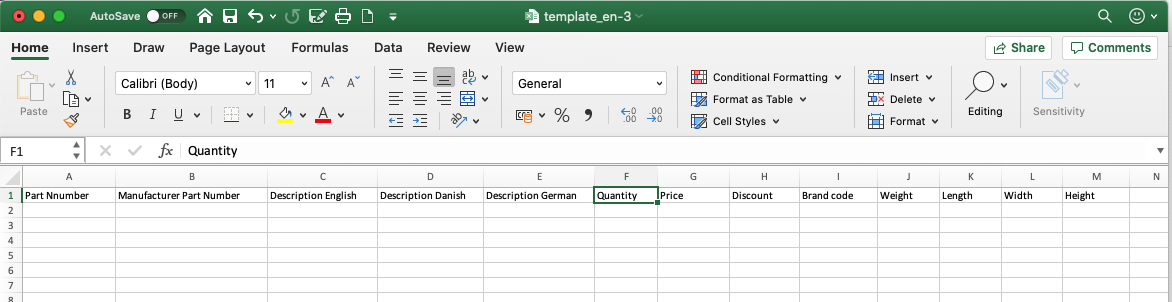
- Check your data and create the CSV file
- The file is now ready. Click here to upload the file.